Don’t have PayPal? No problem, you can use your credit card to pay as a guest.
Below is a tutorial on how you can pay as a guest hassle free! Please follow appropriate instructions.
1. On the form, click PayPal
If you’re paying with PayPal or with credit card, please click the PayPal tab on our website form.
2. Fill in the appropriate information in the form. ALL fields must be filled.
3. Check the box above the Pay Here (Green Button).
4. Click the green Pay Here button.
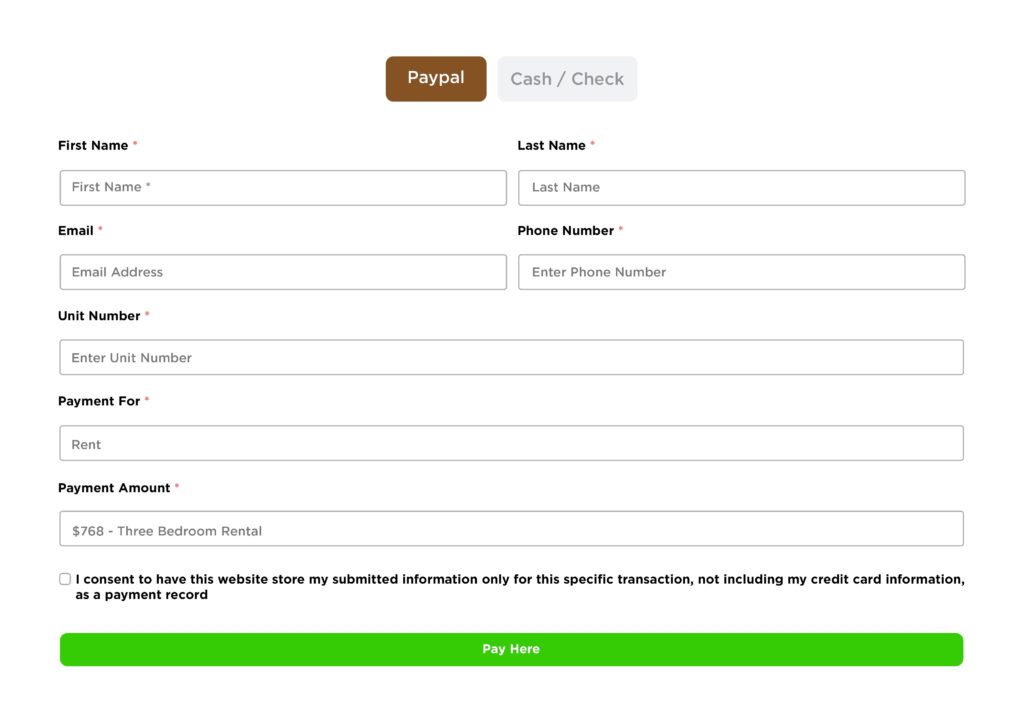
5. Enter your email for PayPal to send your receipt.
6. Click Next.
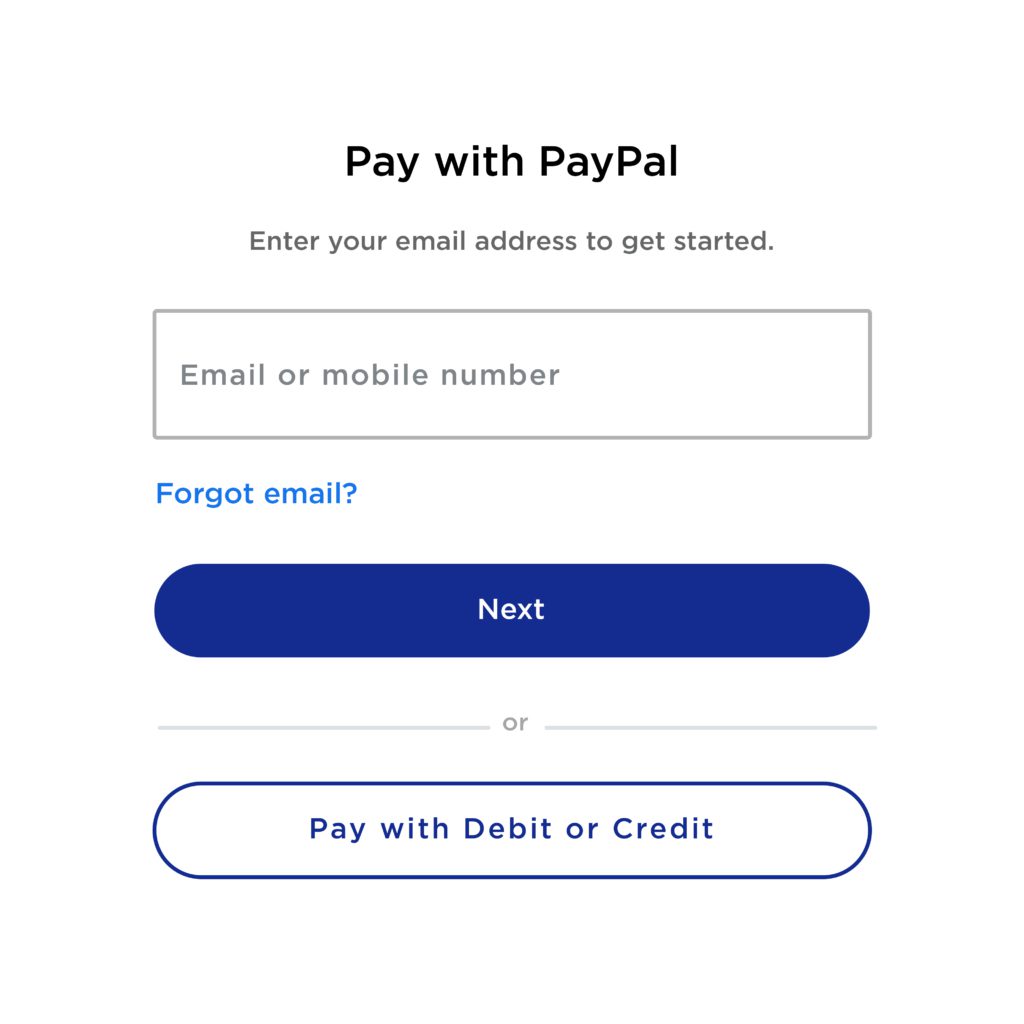
7. Fill out your payment information with PayPal.
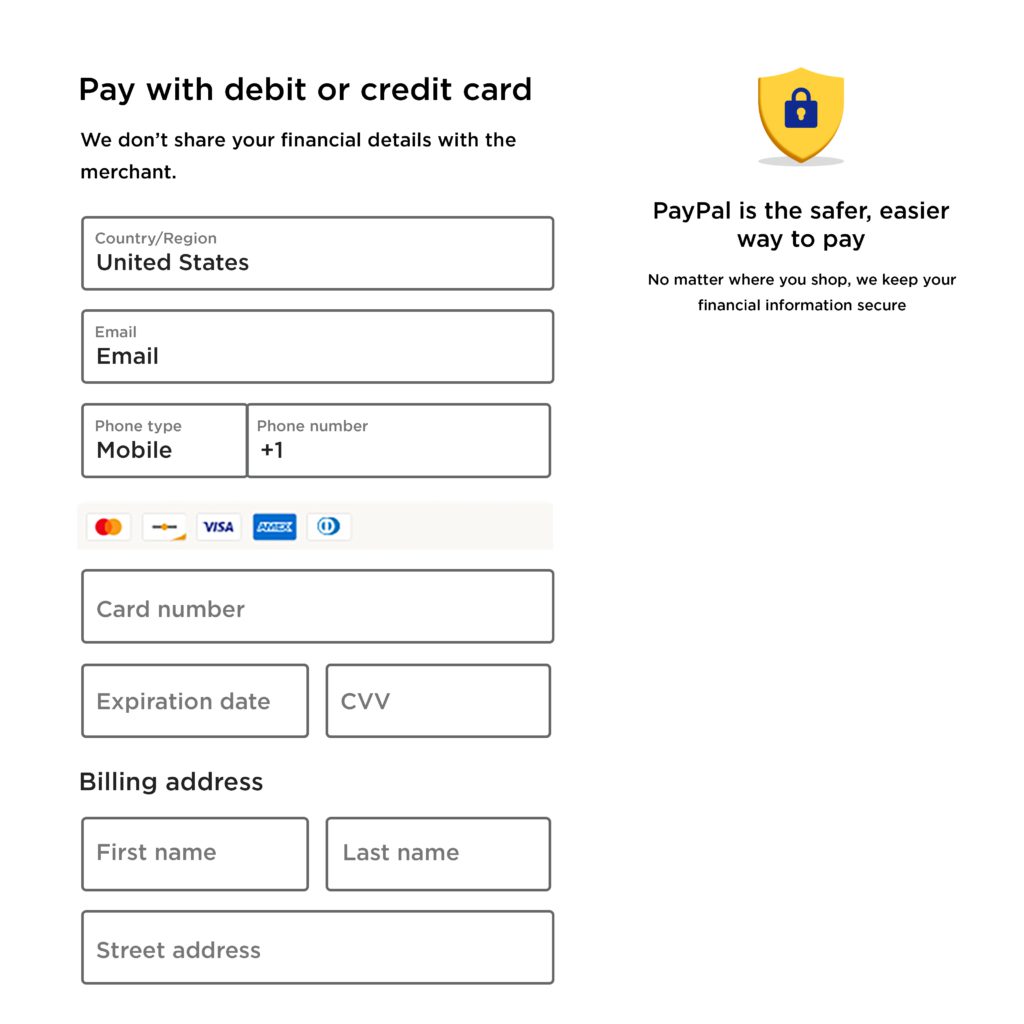
8. Uncheck “Save info & create your PayPal account “
IMPORTANT RED BOX
By Unchecking this option, you will be able to pay as Guest without signing up with PayPal.
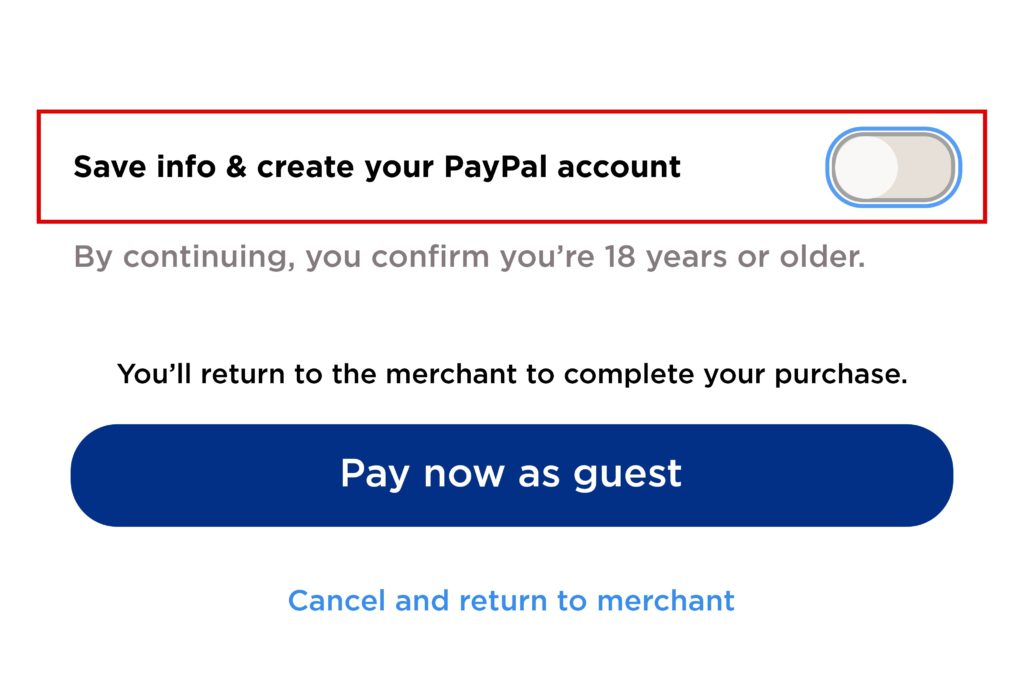
9. Click Pay now as guest, and that’s it, you are done.
Thank you so much for your payment.
If you should have any questions or concerns, please feel free to contact us.

